Updates to Filemaker Pro, What it means...
You may have gotten an email from Filemaker (Claris) about Filemaker 19 no longer being supported. This version has been around since 2020! Long time to use a single version. Now Claris is on to Filemaker Pro 2023 and 2024, pretty big jumps! What does this mean for most of us including myself who may still be using Filemaker 19? This notification about no longer supporting this version is a normal step as companies expect you to move on to their latest software and pay for the upgrade, nothing unusual about that and that's how they make money and stay in business! (Sorry about that!) It simply means the following: When Apple or Windows releases a new update to their Operating system (Mac is on Sequoia now) then it may possibly break some aspects of Filemaker and you will have to pay for a Filemaker upgrade to continue using the computer version. (Filemaker Go is still free to use) If we update Filemaker to 2023 or 2024 then it is possible that the Plug ins that we use for Filemaker will no longer work with the newer version. I have not updated the plug ins for CDOTG and Filemaker as the cost is now getting somewhat prohibitive at about $500 a year. So you see the paradox, if you don't update Filemaker it may not work on the new operating system, if you do update, then the plug ins may not work with some functions not working. Also at the present, importing from the JW Hub is not working, having been broken recently and may not be able to be fixed, hence other database options may be more reliable.
We wish we could tell you more, but free is a much better option and with some many things going the route of Hub it seems that the need for a database is getting more finite. Not totally dispensable but other options may work satisfactorily for the future.
In addition to language CA programs, again, only English is provided. We will be happy to provide other languages if you submit them after they are created and we can upload them for others to use. The trick is simply to create initially an English assebmbly program and then convert it to Spanish, Korean, etc. Very easy but must be done by those who understand the language and can do this accurately! Thank you for all your input brothers and happy databasing!!
Kingdom Ministry School Programs Available!
The KMS programs and files have just become available! You can go to the shared folder and obtain the files or for now...you can simply enter the basic school location and date etc and go to participants and the parts will load automatically as they have before as the website it STILL operational. Just a little note, be sure before going to the parts and participants that you tap the lower right hand box and delete any files that may be in that box as the file may be an older file and it may not work. But when you go to enter the parts it will ask you as before to enter manually or automatically and select automatically and the parts will load as before! Very handy!
Now with this program you will need to manually drag and drop the assignment sheets, talks and other materials as the program has never been set up to email the parts for KMS as this must be done through jwpub. SUGGESTION: You can email through jwpub by copying your program over to an iPad and sending the assignments through jwpub and your mail client that way. But these confidential materials were not meant to be sent through regular email servers, always should be sent through jwpub. In addition the Carousel in the program was not set up to send the parts through the program as previously the brothers simply received links, much as the videos are done this go round!
English is the only language available at this time maybe some brothers will take the English download and substitute the desired language and send the file to me. I will then post it. We still have a number of brothers using CDOTG and it is still working great (at least for me!!) and hopefully it will continue to assist you as time goes on. If you have not connected to the Signal Chat you can do it by using this link to stay updated!
Special Announcement - Closing Down Website
Since 2011, for over 13 years, a brother has generously hosted my website here at cdotg.net. It has been a wonderful provision that has benefited hundreds over the years. However, the time has come for the brother to discontinue web hosting so I will be making alternative arrangements to keep up with the program. As you know, I am slowly working out of the database business but am keeping it going for now. So in the future, updates will be provided by a private Google Shared Folder that you will need to have access to. Other information will be provided by the shared folder and I may use a limited version of the website on a free hosting service eventually. Update files can be manually downloaded and installed as they become available. This is a big change and the website was great for the many newcomers, but you brothers have used the program in some cases for years and already know what is available and how things work. Some tutorials will be posted as well.
If you would like to be connected to the shared folder, let me know what address you would like to log in with, preferably a gmail address, not a jwpub address and we will try to get you all connected. The site is slated to be taken offline by August 1, 2024. Thank you brothers for all your support and hard work and we will miss our old website! You can still email me at circuitdataonthego@gmail.com
New Website https://circuit-data-on-the-go.mailchimpsites.com
5.67 replaces 5.66 problem with plug-in
I had to issue another update to 5.67 and revert to an older plug-in for now until I can resolve the issue with the 14.0 plug in. Unfortunately the plug in included in 5.66 which was newer did not import Additional Persons from jw.org properly. It was a jumbles mes. Not sure what happened to that plug in. Maybe a future one will correct this issue but for now, the old one works fine. If you already upgraded to 5.66 and updated your plug in, you will need to download 5.67 now available and update the plug in:
- Update to 5.67
- Go to Settings from the Directory
- Go to the Gear icon on the left
- Click "Install plug in"
- The plug in will install and the program will close
- Reopen the program and the plug will then be 13.04
You should now e fine to import from the branch website again!
5.66 now live and a couple reminders
This update gets things ready for the new Pioneer School with the new talk titles and lesson title. As a reminder YOU WILL NEED to enter the descriptions into the program yourself when you create the workshops, we do not supply such confidential information through the program. It looks like just the first 2 Workshop descriptions have been changed for the most part. Let me know if you see any other main changes.
Regional Conventions- As a reminder the program does not create Chairman's notes you will need to add these yourself in the document the branch provides. Also to change the Check-in Slip descriptions and notes, simply take that form out of preview mode and adjust the field and then this will be the same for all the check-in slips in the future until changed.
Updates for SCE Schools
Unfortunately with the changes coming out with importing for the SCE schools, it has been hard to keep up with the importing adjustments. Major changes were made to importing last fall and now I understand some sheets are not importing. Since I do not work directly with these schools as a circuit overseer, it has been hard to keep up with what is going on with SCE. So as noted, no guarantees that any adjustments will be able to be made to keep up with these changes. I wish I could promise something, but really hard to do. But we wont give up just yet! And maybe some of the sheets in certain languages and branches may still work.
A good friend who is a circuit overseer has created a great alternative which is called "Bani" . I hear it works really well so please give it a try! Click the link to download -
Updates and helpful Info
We are still at it here at CDOTG! Been updating a few things for better results on importing and other features. This next update to 5.65 will handle a little glitch that would delete elder's personal email addresses after an import of pioneers if they were a pioneer. The personal email address would suddenly just disappear after an import not knowing why and that has been fixed in this update, import away! Remember, only two forms of importing exist for contacts the import for elders and then the Additional Info import that brings in other data like pioneers and MS's and their personal contact information and spouses etc. Unfortunately we still do not have a simple way to import Baptism and Birthdates. Maybe that will be available in the future especially if the branch hub changes at some point.
One other little detail: I was able to finally get the pictures to show in the HTML emails and you can too, but with some tricky stuff. (For Advanced Users) I used Mailchimp to do this. If you create a free account, and do a test template and enter picture, download the HTML and then set Safari to the Developer settings you can see the link for your picture and then use that link in the field in CDOTG. But to see this link in HTML you must set Safari to Developer Mode, by going to Safari, click Settings>Advanced and click the box at the bottom showing "Show Features for Web Developers" and this will allow you to see the HTML on any page of the internet. Dropbox links no longer work and not storing them on my server as before either. You may find another hosting service that will work with Google as well, but it seems Google doesnt let just any hosting serving send pictures through their servers! Nice to have the pictures working again!
Special Session with Pioneers and FM Ready for Download
We were excited to get the new program for the upcoming 2024 Pioneer Day! It is ready for download into the program. Here's a couple of reminders and helpful tips:
- Be sure you create the pioneer day first with the proper information to start. Remember once the parts are created you cannot change the date on the program!
- Be sure to "recycle" the lower right hand field by clicking the recycle button to get a new data file into your program, otherwise you will get a 'no file available yet' message
- Then go to your participants and automatically create all the parts.
- If you want to change the start time, simply go back to the Assembly form screen and change the "Assembly Start Time" to whatever you want to start the program at and it will update when you go back to the parts.
- The Carousel only imports jwpub files at the present. Place them individually in your downloads folder not in separate folders and use that option, not the "Folder" option when selecting.
- Only English and Spanish is available at present, other languages will be coming as soon as someone sends it to me!
Urgent! Update to new SCE Format!
The SCE instructors are aware that there is a major update to the forms the branch is sending with the contact data. The bad news is this will not import into the program as is. More bad news...it will be a while before I can get to the adjustments needed to be used by the program, probably at least a month, since I am in the moving process to a new circuit etc. THE GOOD NEWS is that the importing process looks simpler than previous now if we can use the .docx file instead of 2 files including a PDF to do the importing. Also the .docx file is sorted out nicely and cleanly by the program. So the Good News is that it looks doable. HOWEVER it will take some time to do and if the branch drops the docx file then all bets are off on getting this updated. The PDF file is almost unusable by CDOTG. So thats the latest. The program looks like it will get an update but it will take some time.
Update to 5.63!
There is a new update available now ready for download, this is our first in a long time and all users must update in order to continue using the program past December or the program will time out! But this new update addresses the new departments for Audio Video and gives better descriptions for the Assistants working under Audio Video. Translation is only available in Spanish at present. More languages coming in the future!
But we have enhanced the importing Persons feature from jw.org. It works for most lists but not guaranteed for everyone. Some of the PDFs generated may be different from each other significantly. Maybe one day we may have .csv files to import but for now...this will have to do! Use the Additional Persons tab for importing this data. Unfortunately due to the personal data being buried under some tabs on the website, it is still not possible to automatically import Baptism and Birthdates. But now you can at least add all persons found on the Persons portion of the website including those not serving in appointed capacities and you can import their phone and email which is helpful. The video will show you more about how to proceed with this importing! Have fun!
Also you will need to update the plug after the update as you will receive a prompt to do this!
No New Users
As noted below on this webpage, I am working my way out of CDOTG and will keep things going for users who are going off the road as I will be in a few years so it is good to have this transition in place. As a result, I am not signing on any new users for the program. You can still send a copy of your database to your subs especially if they use Filemaker Go and they can continue working in the database and its free. But we would prefer now to transition to more permanent software solutions. But thank you for asking!
Changes with "Persons" Location to "Congregation Persons"
Now that the location of congregation persons has moved on the branch website, some are asking about how to import their data now from the website. Currently we already have a way to import and complete contact information for brothers and sisters from the website from that location. However, you will notice that the birthdate and baptism date are somewhat layered down requiring a little more clicking to get that information.
In the future, we no doubt will be able to add the ability to add persons from that portion of jw.org but it may not be easily used to add baptism and birthdates, though we will be looking for that potential for importing.
In a future update we should be able to add to the import script the ability to add persons from that portion of the website. Stay tuned for more information!
Using CDOTG and KMS
We have added some improvements to CDOTG to handle the new way of arranging for the KMS's. Here's what will help you to take full advantage:
- You can change the start times for the KMS programs based on local circumstances
- You can now import all files into the carousel for the KMS. Be sure to change the folder name from "kms22_E_MWPDF" to simply "kms22_E" for the program to find the folder and then be sure all the jwpub files have been added to this same folder by copying them over to this folder in "Downloads" (Alternate to the above: Simply drag all files including jwpub files from their folders and put them directly in the "Downloads" folder. Then when importing into the Carousel, simply select "Individual" instead of "Folder" and continue and the files will be imported from your Downloads folder)
- Remember that all talk files must be sent through your jwpub account and not a personal email account. If you have an ipad or some other device set up to send directly to jwpub addresses, then move your readied database to that device from there. You may not be able to send files by email directly from your computer through jwpub.
Update to Help Users who have out of date programs
We have released a new version on the website for users where you will be able to download a NEW database from our website and then drag in your current program to get it all updated. Some users who had not updated to 5.61 may have have run out of time to update causing the program to be inoperable. This is purposely put in the program to keep it from floating indefinitely on the internet. If you get a message that you are out of date in your updating and can no longer use the program, simply download the new database and go to Settings, then the Import icon and drag in your out of date database and it will update and import it!
support@cdotg.net no longer used
As noted below, the email address we are using for support is circuitdataonthego@gmail.com. The other address for support is no longer being used.
Notes on Update 5.60
JWPUB for SSWP - We are happy to roll out 5.60 which has a nice update to allow for the new jwpub files for SSWP. This should make it easier to get these programs ready. (Other updates may be needed later for the Kingdom Ministry School coming next year.)
PLUG-INS UPDATED - All plug ins have been updated to the latest version for MBS and DynaPDF
NEW EMAIL for SUPPORT - Another noteworthy adjustment is that I am discontinuing the email address, "Support@cdotg.net" for now. This is under a Google G-Suite account and now they will begin charging for this service. Nice to have that email address but not necessary. So all emails now in the program and for support will go to my original address at "circuitdataonthego@gmail.com". Please take note of it and all emails in the program are now being directed to this address. The other one is no longer functioning.
IMPORTING - I know many of you brothers are eagerly getting going in your new circuits and trying to get data into the program. A caveat to importing...it doesn't always work, and probably will never be perfect this side of Armageddon!! So if an an import does not work, you may actually have to type!! Yes we did that in the old days. However, a couple of suggestions and thoughts: The Shared Kingdom Hall sheet does not always work flawlessly but this simply gets the KH Addresses and CO's in there. If it doesn't work, enter the KH addresses manually and add the CO's you share KH's with manually under "Contacts" being sure you check the box for CO and put in their assignment. The csv for Congregations does not always work either and this one has been particularly problematic to import, but of all the imports, this imports the least.
On the contact importing, if you get an error message saying it does not recognize the PDF sheet but asks to try anyway...then try anyway! If some categories do not import in other importing of contacts, try smaller lists to import instead of the whole circuit or whole congregation.
Importing across all languages on the sites and varieties of categories, and varieties of branches is pretty extended and may not always work. However, if generally we see failures of importing in an area then we will try to correct it. What I am trying to make clear is that there is no way to accommodate every sort of anomaly in every branch and category of importing.Some may have to be entered manually. We hope this information helps you!
The Latest News
Hi Brothers!
My first official version of “Circuit Data On The Go!” was released almost 12 years ago, on November 29, 2010 with version 1.09 (As of this writing we are on version 5.59) It has been enjoyable to provide this database which has saved probably thousands of hours for the traveling overseers over the years. It has been a privilege to work closely with Circuit and District Overseers and SCE Instructors over the years. I have had a number of brothers who have worked tirelessly with me to perfect and fine tune the program. I am deeply grateful for their efforts as well.
With that said, there are other programs for Circuit Overseers and SCE instructors. Some are very well developed programs and the best part is they are free! Unfortunately, though we have tried to get better pricing, initial costs of FileMaker Pro for new users is upwards of $500 and upgrades cost about $200 every 2 years. This newer program looks like a very good alternative to using FileMaker to run “Circuit Data On The Go!”
The future - I am planning on continuing updates on the program for the known future. I have no plans on discontinuing updates and necessary development to keep the program up and running. However, it seems prudent to refer any new users of circuit overseer database software to other software programs for reasons of better support and no cost to users. We appreciate and fully support brothers who work to make our work easier in the traveling work. You can write one developer here at this email for more information on his program.
We thank you brothers for all the kind words and support over the years. We know Jehovah will bless our efforts to get our work done in the quickest and simplest way in order to look after our families and serve the sheep in our care!
Getting Ready for Special Session with Pioneers!
The new outlines and program is out for the Special Session with Pioneers for 2023. Here are a few things that will help you get up and running in no time!
- Download both folders from jw.org they will be named "S-312-tk23_E_JWPUBEPUB" and "S-312-tk23_E_MWPDF" and should be located and kept in your Downloads folder on your computer
- Change the file name and move the files to this folder as shown in this video here
- Be sure to follow the video closely and then go to your program and create the SSWP program and be sure to refresh the lower button on the right on the 'Assembly' form that you are working on. (Sometimes the file in that window/field does not automatically refresh)
- The go to the program and download the program parts as you usually would in your assembly programs.
- Then go to the Carousel with your files still in the Downloads folder as shown in the video earlier and then select to import into the Carousel from the 'Folder'
- Note! The branch is now including epub files and these will not currently download into the Carousel. However, if you want to send them, drag the files needed to the brothers parts manually to send along with the assignment. This should only take a few extra seconds! And then you are done!
- Also, if you want to change the start time for your program, simply put in a new time on the Main Form before going to the parts where it says, "Assembly Start Time" and put in a new time like, "1:00 PM" and the program will automatically calculate the new start times for the parts! Neat!
Current Topics
- Troubleshooting New Workshop Installation
- Fix for Crashes on Sending Visit Letters
- Updating to 5.58 and any issues with opening in Downloads folder
- Issues with the Plug-In - For Mac Users
Creating App Passwords for Google
Google will discontinue allowing Less Secure Apps to connect through Google. This is expected and will conclude on May 30, 2022
What it Means for you - You will need to create an app Password from Google and put this into your Program. It is easy to do and we have created a tutorial to show you how! You must do this by May 30th to continue using HTML Emails. This is a far better way of setting up your program to send HTML emails anyway!
For more information click these links and then watch the video!
Creating and Using an App Password to Generate HTML Emails
Click to watch the Video
Exporting Data for non-CDOTG Users
Brothers might ask about getting data exported from CDOTG to send to an incoming non-CDOTG user, such as in a csv file. Well, we really don't have any provisions for that. Not that it cannot be done, just that time does not allow to handle all possible ways persons might need the data. Feel free to explore the "Export Records" from the Menu to find ways to transfer data. Most data for elders is now included on the website and can be accessed there for the incoming CO. Many brothers prefer to simply hand type their data into spread sheets and apparently enjoy this approach to record keeping. This information can usually be found on the branch website.
Updates regarding moving circuits
This version addresses lots of new improvements 'under the hood' with improved functions for moving and a helpful new tutorial to get you set up if you are moving or accepting congregations in a dissolution of circuits.
Topics Covered in Video Tutorial (Location in minutes/seconds)
- 0:00 Saving your Database
- 1:09 Preparing the Database for Sending
- 3:29 Preparing your database for your circuit
- 4:48 How to Transfer you Settings, email text etc.
- 6:17 Now let's import those settings
- 7:40 Working with partial circuit moving
- 9:13 Importing Filemaker Databases using Filemaker's tools - Contacts
- 10:43 Importing Kingdom Halls
- 11:42 Importing Congregations
For New Users and ones not having used HTML before
There were some glitches in the supplied data in the program, where when you went to send the HTML for the first time, you might have gotten a really strange HTML email sent with my information on it. I have FINALLY figured out where this came from. When the new database was created, an erroneous import put data where is should not have been. It is simple to fix. Go to where you would enter your data for the Return Response for the Assembly or Workshop participant and clear the data in it and add you own. Once you do, your emails will work fine. I will eliminate that from any new databases, but you will need to add this data yourself into the database. (See below)
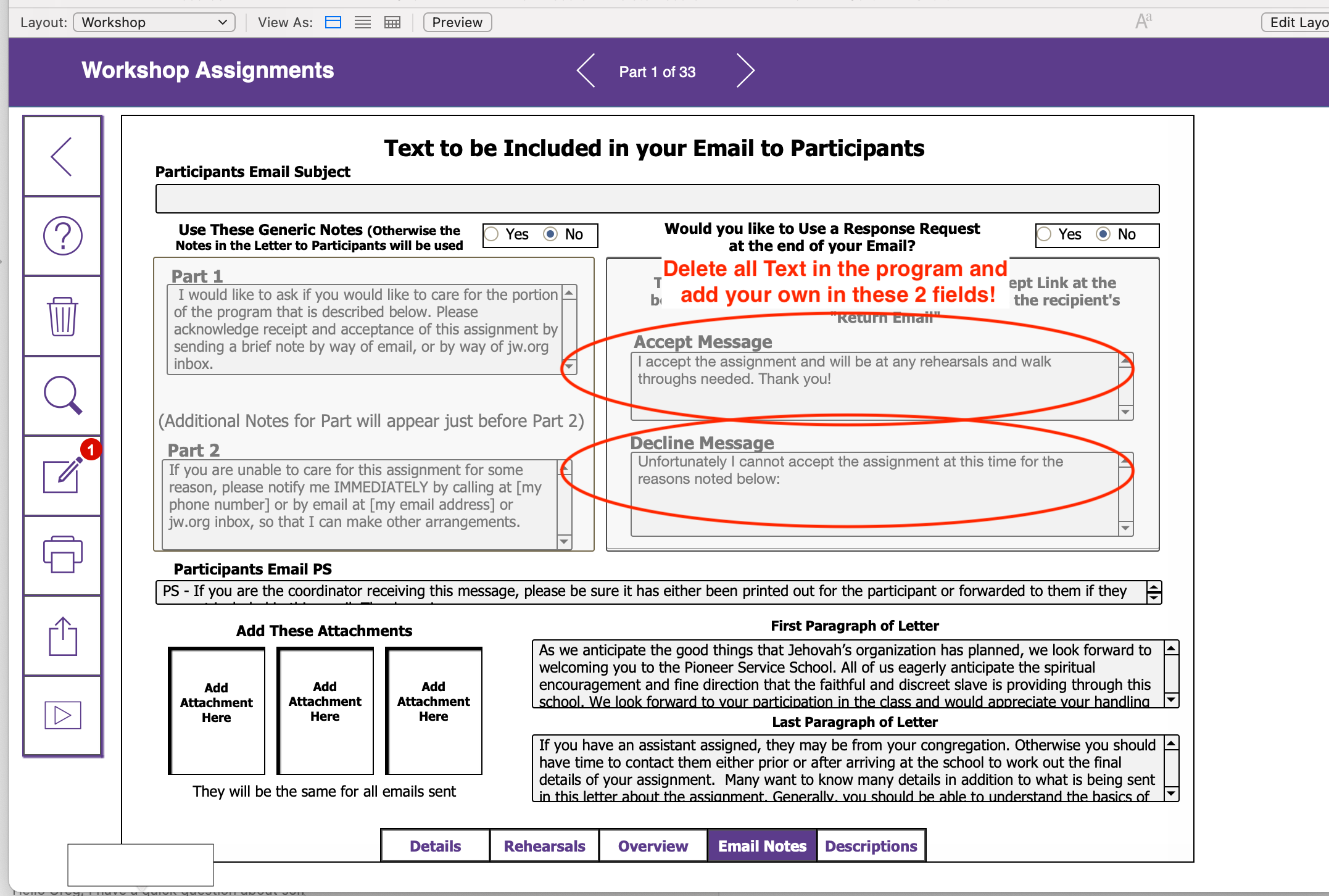
Version 5.0!
Get a brief overview of what "Circuit Data On The Go 5.0!" does! (Tip: The video sounds better in at least 5.0 Surround Sound!)
